Explore ↓
EASILY DOWNLOAD YOUR GOOGLE SHEET TO PDF
Create a shareable URL to download your Google Sheet to PDF.
Adds /export?format=pdf to your Google Sheet URL along with more options, if you choose.
🚀 Want more cool Google URL hacks?
Explore /download
Read About More PDF Options:
Export a PDF from a Google Sheet
There are more options you can add to a PDF export URL. To add these options just add an ampersand between the options.
The end of a url might look like this
/export?format=pdf&size=1&fzr=false&portrait=true&fitw=true
and you can keep adding options of your choice.
→ Read More OptionsGet Your Sheet URL
How to get your Sheet URL from your Google Sheet so that anyone with the link can download your sheet as a PDF file.
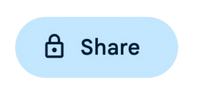
In your sheet, click share
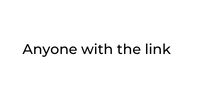
Change link settings to "Anyone with the link"

Copy the link, and paste above.
Need to get more out of your Google Sheets?
Add AI to sheets, automate your work, and generally do anything you want within your imagination.
Frequently Asked Questions
Do I need to give edit access to download as PDF?
No. You only need to change the sharing settings to “Anyone with the link” and give at least view access. This makes the PDF downloadable, not the sheet editable.
Will this work with multiple tabs?
No. The PDF will only include the currently selected sheet tab. If you want multiple sheets, you’ll need to merge PDFs manually or use Google Apps Script.
Can I customize the margins or scale?
Not directly here, but you can adjust scaling and margins in the sheet's print settings before generating the link. These settings will be respected in the export URL.
Why is my PDF blank or missing content?
Make sure the sheet is publicly viewable and you’ve selected the correct tab. Also double-check if “fit to width” is unchecked—sometimes zooming too far out can hide content.
Does this work on mobile?
Yes! You can generate and open the download link on mobile browsers. However, editing the PDF URL options is easier on desktop.